How To Create Professional Diagrams with LucidChart 2025
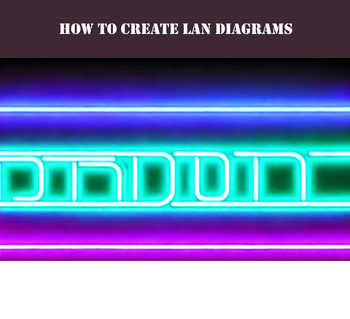
Are you struggling to create LAN diagrams for your managed service provider? Are you tired of spending countless hours on creating diagrams that are not standardized across all clients? Optimized Documentation is here to help. Our expertise in documentation strategies for managed service providers can save you time and energy, while also ensuring consistency across all clients. In this article, we will provide you with a step-by-step guide on how to create LAN diagrams using two popular diagram applications: Paessler and MyDraw.
The Importance of Standardizing Diagrams
Before we dive into the details of how to create LAN diagrams using Paessler and MyDraw, let's talk about why standardized diagrams are important. A poor documentation strategy can cause massive amounts of time to be lost when compared to a well thought out documentation foundation. When documentation is inconsistent, it can lead to confusion, errors, and ultimately downtime. Standardized diagrams can help ensure that all technicians and clients are on the same page when it comes to the network topology.
Paessler: Custom Network Diagrams Made Easy
Paessler is a powerful diagram application that is used for many types of diagrams, including network diagrams. It offers a variety of templates that you can use as a starting point for your LAN diagram. Here's how to create a LAN diagram using Paessler:
- Open Paessler and click on "New Diagram".
- Choose the "Network" category, and select "Custom Network Diagram".
- Give your diagram a name and choose the orientation.
- Drag and drop devices and connections onto the canvas.
- Customize the appearance of the diagram by changing colors, fonts, and sizes.
Paessler also allows you to create your own custom devices and connections, giving you complete control over the appearance of your diagram. With Paessler, you can easily standardize your diagrams across all clients, saving you time and energy.
MyDraw: How to Create a Network Diagram
MyDraw is another popular diagram application that is used for many types of diagrams, including network diagrams. Here's how to create a LAN diagram using MyDraw:
- Open MyDraw and click on "New".
- Choose the "Network Diagram" category, and select "Basic Network Diagram".
- Give your diagram a name and choose the orientation.
- Drag and drop devices and connections onto the canvas.
- Customize the appearance of the diagram by changing colors, fonts, and sizes.
MyDraw offers a variety of built-in network shapes, icons, and symbols that you can use to create your LAN diagram. It also supports importing custom shapes and symbols from other sources. With MyDraw, you can easily create professional-looking diagrams that are consistent across all clients.
Why Choose Optimized Documentation?
At Optimized Documentation, we help managed service providers with documentation strategies, including standardizing diagrams across all clients. We understand the importance of having a well thought out documentation foundation, and we are here to help you save time and energy by providing you with expert guidance and support.
Conclusion
Creating LAN diagrams doesn't have to be a daunting task. With the right tools and expertise, you can easily create professional-looking diagrams that are standardized across all clients. Paessler and MyDraw are two powerful diagram applications that can help you achieve this goal. At Optimized Documentation, we are here to help you every step of the way. Contact us today to learn more about our documentation strategies for managed service providers.
FAQs
Paessler
What is Paessler used for?
Paessler is a diagram application vendor used for many types of diagrams, including network diagrams.
How can Paessler help with LAN diagram creation?
Paessler offers custom network diagrams that can be tailored to specific LAN configurations, making it easier to create accurate and detailed diagrams.
How can Optimized Documentation assist with using Paessler?
Optimized Documentation can provide guidance and support for using Paessler to create LAN diagrams that meet industry standards and best practices.
MyDraw
What is MyDraw used for?
MyDraw is a diagram application vendor used for many types of diagrams, including network diagrams.
How can MyDraw help with LAN diagram creation?
MyDraw provides a range of templates and tools specifically designed for creating LAN diagrams, making it a user-friendly option for diagram creation.
How can Optimized Documentation assist with using MyDraw?
Optimized Documentation can provide training and resources for using MyDraw to create LAN diagrams that meet industry standards and best practices.